Using the command prompt, it is easy to find out the PC serial number and manufacturer under Windows 11, 10, ... and MS Server OS!Everyone has ► read out the Windows 11, 10, 8.1 license key via command line, it is just as easy to display the manufacturer and the PC serial number. If you cannot see the serial number of your PC, the problem is with the manufacturer of your PC. The number is only displayed here if the PC manufacturer saved it in the BIOS or in the UEFI firmware of your computer . 1.) ... Find out the PC serial number and manufacturer via a command prompt!
|
| (Image-1) PC serial number and manufacturer via a command prompt! |
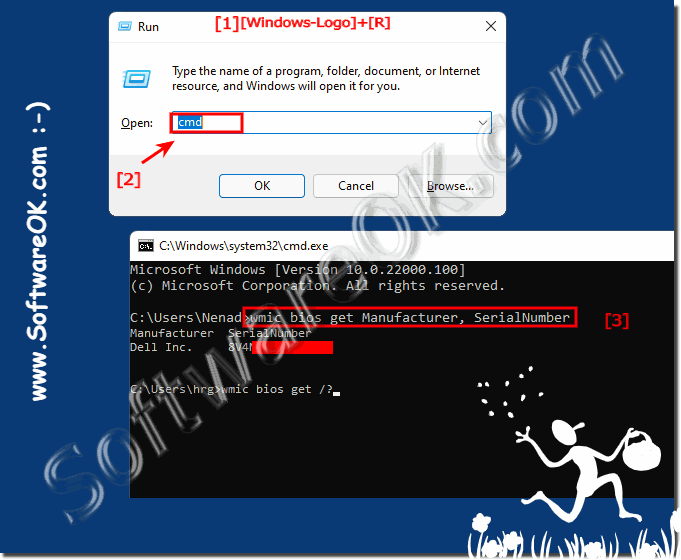 |
2.) Query further BIOS information!
With the command wmic bios get /? you can find out further criteria with which you can query the BIOS!For example:
wmic bios get BuildNumber, OtherTargetOS
Microsoft Windows [Version 10.0.22000.100]
(c) Microsoft Corporation. All rights reserved.
C:\Users\Nenad>wmic bios get /?
Property get operations.
USAGE:
GET [] []
NOTE: ::= | ,
The following properties are available:
Property Type Operation
======== ==== =========
BiosCharacteristics N/A N/A
BuildNumber N/A N/A
CodeSet N/A N/A
CurrentLanguage N/A N/A
Description N/A N/A
IdentificationCode N/A N/A
InstallDate N/A N/A
InstallableLanguages N/A N/A
LanguageEdition N/A N/A
ListOfLanguages N/A N/A
Manufacturer N/A N/A
Name N/A N/A
OtherTargetOS N/A N/A
PrimaryBIOS N/A N/A
ReleaseDate N/A N/A
SMBIOSBIOSVersion N/A N/A
SMBIOSMajorVersion N/A N/A
SMBIOSMinorVersion N/A N/A
SMBIOSPresent N/A N/A
SerialNumber N/A N/A
SoftwareElementID N/A N/A
SoftwareElementState N/A N/A
Status N/A N/A
TargetOperatingSystem N/A N/A
Version N/A N/A
The following GET switches are available:
/VALUE - Return value.
/ALL(default) - Return the data and metadata for the attribute.
/TRANSLATE: - Translate output via values from.
/EVERY: [/REPEAT:] - Returns value every (X interval) seconds, If /REPEAT specified the command is executed times.
/FORMAT: - Keyword/XSL filename to process the XML results.
NOTE: Order of /TRANSLATE and /FORMAT switches influences the appearance of output.
Case1: If /TRANSLATE precedes /FORMAT, then translation of results will be followed by formatting.
Case2: If /TRANSLATE succeeds /FORMAT, then translation of the formatted results will be done.
C:\Users\Nenad>
3.) ... What if the PC serial number and manufacturer are not displayed?
If you have a laptop, turn it over.
On some laptops, you can see the number on a sticker. On others you can see the number printed directly on the case. If your laptop has a removable battery, the serial number can sometimes be found on a sticker under the battery.
If you have a desktop PC,
look for some sort of sticker on the back, top, or side of the case. The number may also be on a sticker inside the case, so you may need to open it.
If you can't find the serial number on the PC itself,
try online for instructions specific to your model. The manufacturer's website should tell you exactly where to look.
FAQ 109: Updated on: 26 August 2023 10:55
